The Ccc: Field
Introducing a new email field under Bcc: that allows you to send ephemeral, self-destructing email. Recipients have one chance to read and cannot forward, print or screenshot a Ccc email. Ccc has its own site! Check it out here.
Attachment Hub
Easily search for all attachments in all emails. Filter by file type, name, sender and date. Easily select one or more files to send to your contacts.
Quick Scroll
The right-hand side of your screen acts
as the quick scroll hot zone: Scroll up to instantly delete multiple messages. Scroll down to mark several messages are read or unread.
Drafts
Multitask by minimizing your drafts messages. Drag and drop your draft to find information needed elsewhere. Easily view and manage current draft emails and never forget an unsaved draft again.
Integrated Inbox
Integrated inbox means all email accounts can be accessed in one place. Email App supports all major email providers including Gmail, Yahoo! Mail, AOL, Outlook and any other IMAP address.
Send Later
Not the right time to send an email? Hit send now, deliver it later. Decide when you want your email to be sent and we will automatically send it.
Snooze
Focus on what is important now by snoozing your message to a later time and date. Your email will be moved and automatically returned to the top of your inbox when you are ready.
Cancel Send
Accidentally hit send? No need to hit recall. Now you have an opportunity to cancel the sending of your message. It will never be delivered or seen in the recipient’s inbox.
Quick Actions
Reply, delete, mark as unread, or set a time to read later in one quick swipe, or apply quick actions to multiple emails at once.